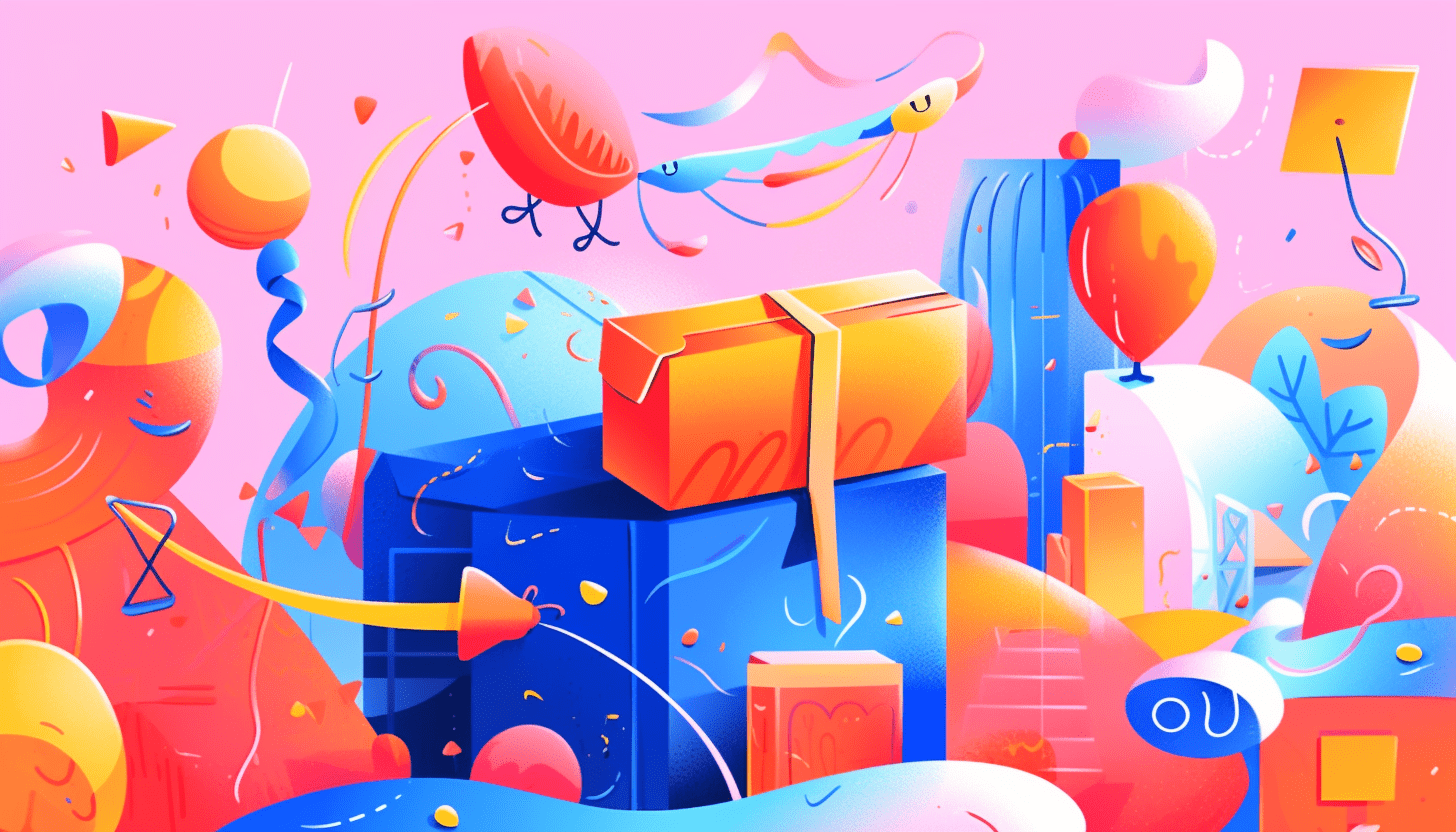Quick Answer: In this blog, you will learn how to register for a sales tax permit in Colorado. The registration process is best completed online via the Colorado Department of Revenue website. More detailed information is included below.
Registration Fee: The sales tax permit registration fee in Colorado is a refundable security deposit of $50 plus permit fee depending on what month the application was submitted; January through June of 2022: $16.00 July through December of 2022: $12.00 January through June of 2023: $8.00 July through December of 2023: $4.00.
Renewal Required?: Sales tax permit renewal is required every 2 years in Colorado.
Turnaround Time: In Colorado, you can verify once applied and you've received an email from CO stating your application has been received.
Do You Need to Get a Sales Tax Permit in Colorado?
The first step in registering for a sales tax permit is determining if you even need one. In general, you need a sales tax permit in Colorado if you have a physical presence or meet economic nexus requirements. For more detailed information on the necessity of getting a permit, you can learn more at our blog post “Do You Need to Get a Sales Tax Permit in Colorado?”.
If you are not sure where you should get sales tax permits, we can help determine that for you with our Done-for-You Sales Tax Service.
Once you’re sure that you need a sales tax permit in Colorado, you can proceed with registering.
Types of Sales Tax Permits Available
The state of Colorado offers two types of permits.
- Retailers with no physical presence in Colorado. This permit is for an out-of-state retailer with no locations in Colorado but sells products for delivery into the state.
- Retailers that have a physical presence in Colorado. This type of permit is for a business with a physical location in Colorado.
If you are not sure which permit type to apply for, you can get more information here https://www.colorado.gov/pacific/tax/sales-tax-account-license.
How Much Does a Sales Tax Permit in Colorado Cost?
Sales tax permits vary in cost from $4 to $16. These charges are based on your first day of sales and whether you registered for the permit on an odd or even calendar year. There is also a $50 deposit required at the time of submitting the permit application. This is refunded when the first $50 in tax liability is paid.
Where to Register for a Colorado Sales Tax Permit
There are two ways to register for a sales tax permit in Colorado, either by paper application or via the online website. We recommend submitting the application via the online website as it will generally be processed faster and you will receive confirmation upon submission. Having a submission confirmation will help in the event that your application is not processed on-time, or in the event that it is not processed at all (which unfortunately can happen every now and again).
Online Application Location: The best place to register for a sales tax permit with the state of Colorado is on its website at https://www.colorado.gov/revenueonline/_/.
Paper Application Location: https://www.colorado.gov/pacific/sites/default/files/CR0100.pdf
Where to Go if You Need Help Registering for a Sales Tax Permit in Colorado
If you are stuck or have questions, you can either contact the state of Colorado directly or reach out to us and we can register for a sales tax permit on your behalf.
How to contact the Colorado Department of Revenue if you have questions: You can contact the Colorado Department of Revenue by calling the taxpayer helpline at (303) 238-7378. Taxpayer Service Representatives are available Monday through Friday, 8:00 am to 4:30 pm.
How to contact TaxValet if you want someone to handle your permit registration for you: You can learn more about our Sales Tax service by clicking here.
Information Needed to Register for a Sales Tax Permit in Colorado
Before you begin the process of registering with the state, make sure you have access to the following information:
- Federal tax ID, typically called the EIN, issued by the IRS
- Knowledge of your business entity structure
- Business owner information
- North American Industry Classification System (NAICS) number
- Start date with the state of Colorado
- Your estimated yearly tax liability with Colorado
To get started, choose the most applicable link titled either “Retailer with no physical presence in Colorado” or “Retailers that have a physical presence in Colorado” on the website. The links are both orange buttons in the middle of the page.
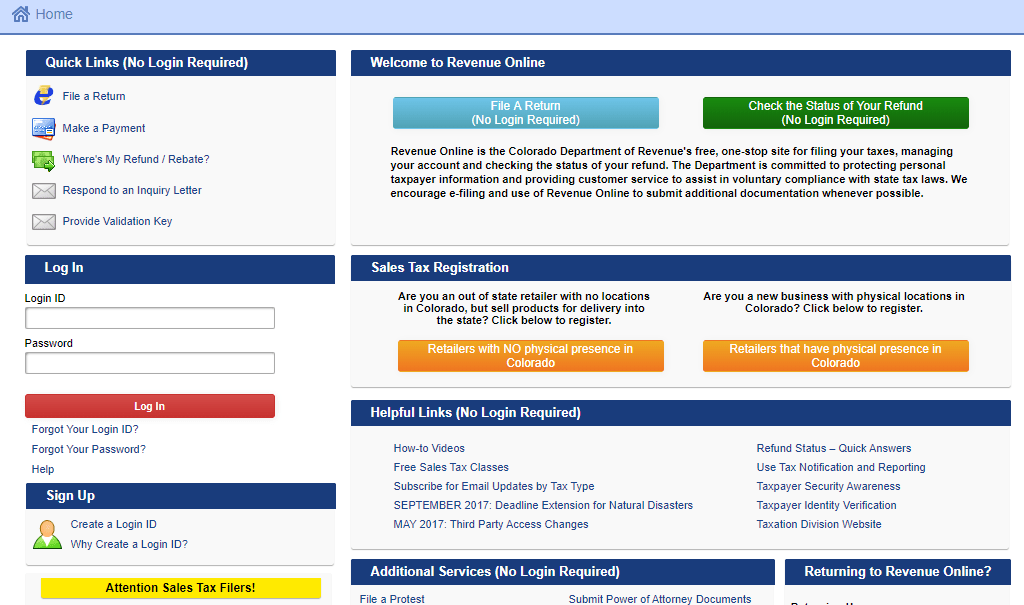
What Happens After You Apply for a Sales Tax Permit in Colorado?
Keep in mind, once you have an active sales tax permit in Colorado, you will need to begin filing sales tax returns. Our team can handle your sales tax returns for you with our Done-for-You Sales Tax Service. You can also learn more about how to file and pay a sales tax return in Colorado by clicking here.
In the process of applying for your Colorado sales tax permit, you created a login and password with the state. Once you have completed the registration process and submitted your sales tax permit application, you can then log back into your account. It usually takes the state of Colorado up to 24 hours to process the permit application, so it may take that long to be able to see all of your information.
When you gain access to your account, you should also set up an EFT account. This allows you to make payments online. In the right part of the screen under “I want to,” you will select “Add/Change EFT account.” Please note, this can only be done 24-48 hours after your permit application has been processed.
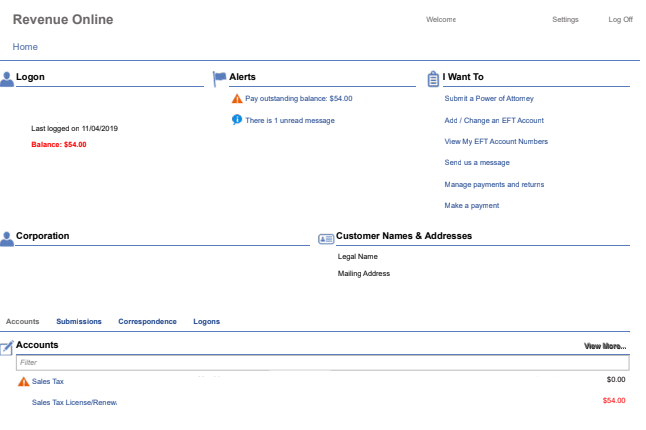
A Note About “Home Rule” Cities
In addition to state sales tax, Colorado also imposes city sales tax. You can remit some of the city tax directly to the state, however, some cities, called “Home Rule” cities, administer their own sales tax collections. If you have nexus in a “Home Rule” city, you may need to apply for a sales tax permit directly from the city or county. You will also be required to remit taxes directly to the city.
For more information, the last few pages of this document list Home Rule Cities for which the state does not collect local sales tax.
If at any point you are stuck and want a team of experts to handle all of this for you, don’t hesitate to contact us.
Receive Important Sales Tax Updates to Your Inbox!
Join our mailing list to receive free updates that could help protect your business from audit.
Get in Touch
Company
Disclaimer: Nothing on this page should be considered tax or legal advice. Information provided on this page is general in nature and is provided without warranty.
Copyright TaxValet 2023 | Privacy Policy | Site Map

Disclaimer: Our attorney wanted you to know that no financial, tax, legal advice or opinion is given through this post. All information provided is general in nature and may not apply to your specific situation and is intended for informational and educational purposes only. Information is provided “as is” and without warranty.
What you should do now
- Get a Free Sales Tax Plan and see how Tax Valet can help solve your sales tax challenges.
- Read more articles in our blog.
- If you know someone who’d enjoy this article, share it with them via Facebook, Twitter, LinkedIn, or email.